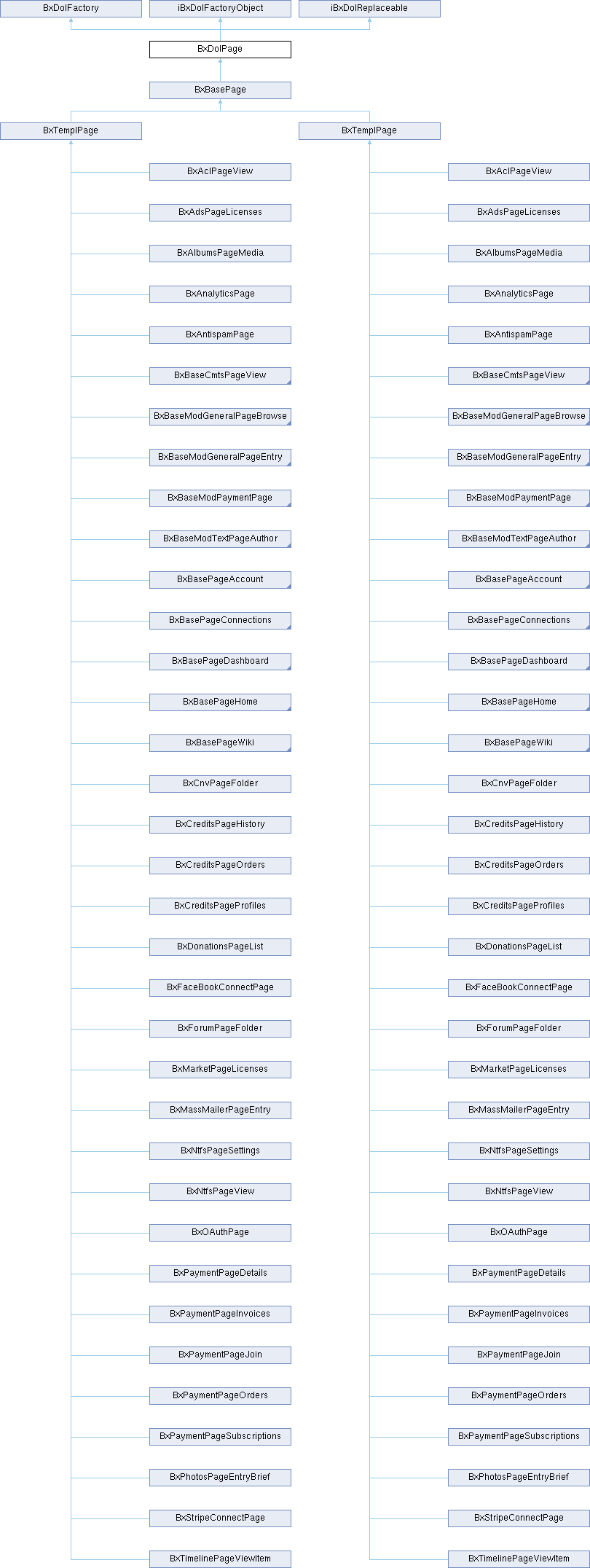|
| static | getObjectInstanceByModuleAndURI ($sModule, $sURI='', $oTemplate=false) |
| static | getObjectInstanceByURI ($sURI='', $oTemplate=false, $bRedirectCheck=false) |
| static | getObjectInstance ($sObject, $oTemplate=false) |
| static | processPageTrigger ($sPageTriggerName) |
|
static | multisiteLinkCheck ($sLink, $sPageUri='', $sPageModule='', $aQueryParams=[]) |
| static | getMultisite ($sLink, $sPageUri='', $sPageModule='', $aQueryParams=[]) |
| static | deleteSeoLink ($sModule, $sContentInfoObject, $sId) |
| static | deleteSeoLinkByParam ($sParamName, $sId) |
| static | deleteSeoLinkByModule ($sModule) |
| static | getPageBySeoLink ($sRequest) |
| static | processSeoLink ($sRequest) |
| static | transformSeoLink ($sLink, $sPrefix, $aParams=array()) |
| static | untransformSeoLink ($sSeoLink, $sPrefix) |
| static | seoRedirect () |
|
static | getSeoHash ($s) |
| static | getEmbedData ($sUrl) |
|
static | getPageBlockData ($iBlockId, $iContentId=0, $sContentModule='') |
|
static | setPageBlockData ($iBlockId, $iContentId=0, $sContentModule='', $mixedData='') |
|
static | isLockedFromUnauthenticated ($sUri) |
|
static | redirectToLoginForm () |
| static | getObjectInstance ($sObject) |
Pages.
It allows to display pages which are built from studio.
The new system has the following page features:
- Layouts: page can have any structure, not just columns.
- SEO: page can have own SEO options, like meta tags and meta keywords, as well as instructions for search bots.
- Cache: page can be cached on the server.
- Access control: page access can be controlled using member levels.
Creating the Page object:
- add record to 'sys_objects_page' table:
- object: name of the page object, in the format: vendor prefix, underscore, module prefix, underscore, internal identifier or nothing; for example: bx_profiles_view - profile view page.
- title: name to display as page title.
- module: the module this page belongs to.
- layout_id: page layout to use, this is id of the record from 'sys_pages_layouts' table.
- visible_for_levels: bit field with set of member level ids. To use member level id in bit field - the level id minus 1 as power of 2 is used, for example:
- user level id = 1 -> 2^(1-1) = 1
- user level id = 2 -> 2^(2-1) = 2
- user level id = 3 -> 2^(3-1) = 4
- user level id = 4 -> 2^(4-1) = 8
- visible_for_levels_editable: it determines if 'visible_for_levels' field is editable from page builder, visibility options can be overriden by custom class and shouldn't be editable in this case.
- url: the page url, if it is static page.
- content_info: content info object name related to the content on the page, if different from module name
- meta_description: meta description of the page.
- meta_keywords: meta keywords of the page.
- meta_robots: instructions for search bots.
- cache_lifetime: number of seconds to store cache for.
- cache_editable: it determines if cache can be edited from page builder.
- deletable: it determines if page can be deleted from page builder.
- override_class_name: user defined class name which is derived from BxTemplPage.
- override_class_file: the location of the user defined class, leave it empty if class is located in system folders.
Page can select appropriate menu automatically if 'module' and 'object' fields in 'sys_objects_page' table are matched with 'module' and 'name' fields in 'sys_menu_items' table.
Page layout are stored in 'sys_pages_layouts' table:
- name: inner unique layout name.
- icon: layout icon to display in page builder, it should represent basic view of the layout to help studio operator determine the layout structure.
- title: layout name to display in page builder.
- template: template name to use to display page with certain layout.
- cells_number: number of areas in the layout, page blocks can be places into this areas(cells). To define areas in the layout they should be named as 'cell_N', where N is cell number, starting from 1.
- Add page blocks to 'sys_pages_blocks' table:
- object: page object name this block belongs to.
- cell_id: cell number in page layout to place block to.
- module: module name this block belongs to.
- title: block title.
- designbox_id: design box to use to diplay page block, it is id of the record from 'sys_pages_design_boxes' table.
- visible_for_levels: bit field with set of member level ids. To use member level id in bit field - the level id minus 1 as power of 2 is used, for example:
- user level id = 1 -> 2^(1-1) = 1
- user level id = 2 -> 2^(2-1) = 2
- user level id = 3 -> 2^(3-1) = 4
- user level id = 4 -> 2^(4-1) = 8
- type: block type
- raw: HTML block, displayed in page builder as HTML textarea.
- html: HTML block, displayed in page builder as visual editor, like TinyMCE.
- lang: translatable language string, displayed in page builder as editable language key.
- image: just an image, displayed in page builder as HTML upload form.
- rss: RSS block, displayed in page builder as editable URL to RSS resource, along with number of displayed items.
- menu: menu block, displayed as menu selector.
- service: to display block content, the provided service method is used.
- content: depending on 'type' field:
- raw: HTML string.
- html: HTML string.
- lang: language key.
- image: image id in the storage and alignment (left, center, right) for example: 36#center
- rss: URL to RSS with number of displayed items, for example: http://www.example.com/rss#4
- menu: menu object name.
- service: serialized array of service call parameters: module - module name, method - service method name, params - array of parameters.
- deletable: is block deletable from page builder
- copyable: is block can be copied to any other page from page builder.
- order: block order in particular cell.
Block design boxes are stored in 'sys_pages_design_boxes' table:
- id: consistent id, there are the following defines can be used in the code for each system block style:
- 0 - BX_DB_CONTENT_ONLY: design box with content only - no borders, no background, no caption.
- 1 - BX_DB_DEF: default design box with content, borders and caption.
- 2 - BX_DB_EMPTY: just empty design box, without anything.
- 3 - BX_DB_NO_CAPTION: design box with content, like BX_DB_DEF but without caption.
- 10 - BX_DB_PADDING_CONTENT_ONLY: design box with content only wrapped with default padding - no borders, no background, no caption; it can be used to just wrap content with default padding.
- 11 - BX_DB_PADDING_DEF: default design box with content wrapped with default padding, borders and caption.
- 13 - BX_DB_PADDING_NO_CAPTION: design box with content wrapped with default padding, like BX_DB_DEF but without caption.
- title: block name which is displayed in studio, describes block styles.
- template: template name to use to display page block.
- Display Page. Use the following sample code to display page:
if ($oPage)
echo $oPage->getCode();
static getObjectInstance($sObject, $oTemplate=false)
Definition BxDolPage.php:181