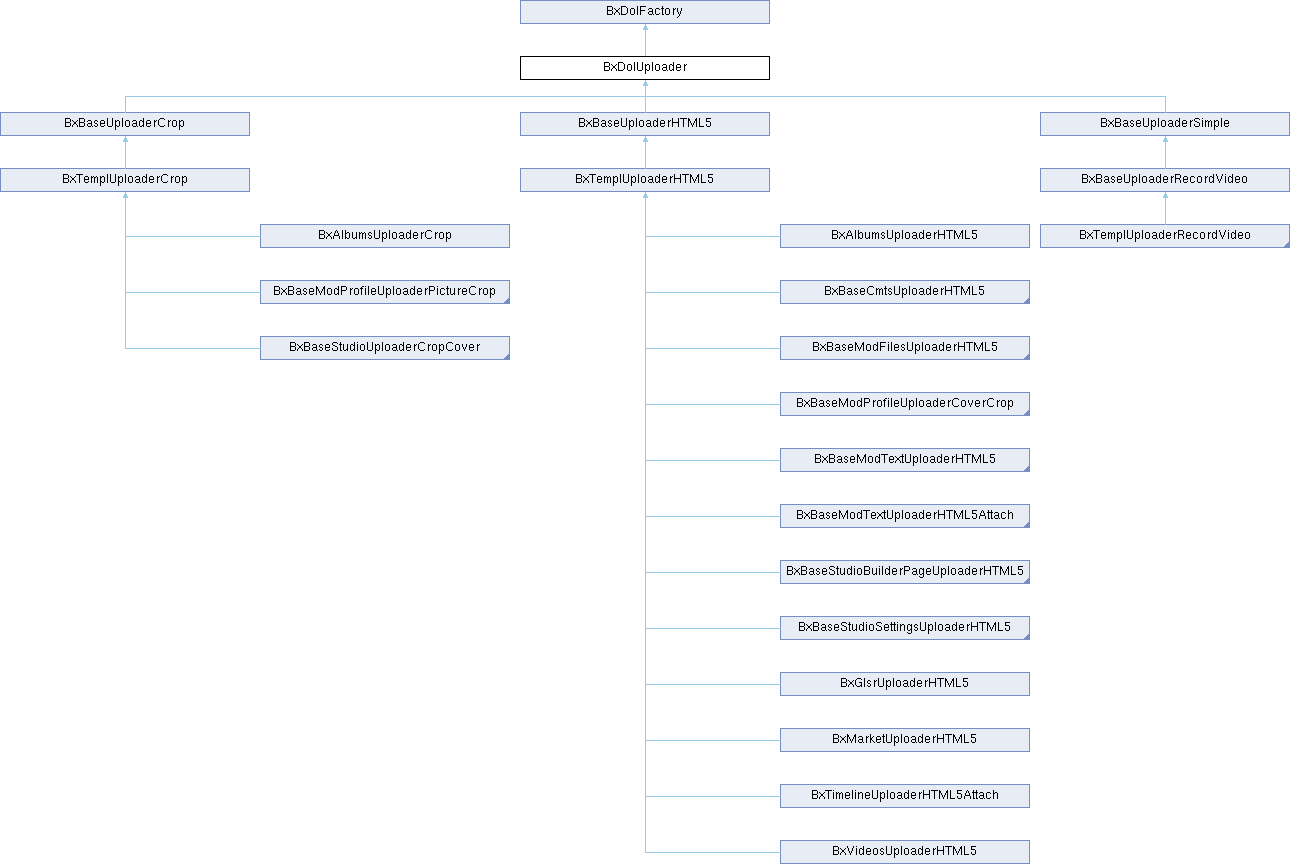
Public Member Functions | |
| isAvailable () | |
| isInstalled () | |
| getNameJsInstanceUploader () | |
| getIdContainerResult () | |
| getIdContainerUploadInProgress () | |
| getIdContainerPopup () | |
| getIdContainerErrors () | |
| handleUploads ($iProfileId, $mixedFiles, $isMultiple=true, $iContentId=false, $bPrivate=true) | |
| getUploadErrorMessages ($sFormat='HTML') | |
| getUploaderButton ($aParams=array()) | |
| getUploaderJsParams () | |
| getUploaderJs ($mixedGhostTemplate, $isMultiple=true, $aParams=array(), $bDynamic=false) | |
| addCssJs ($bDynamic=false) | |
| addJs ($mixedFile) | |
| addCss ($mixedFile) | |
| getUploaderButtonTitle ($mixed=false) | |
| getUploaderForm ($isMultiple=true, $iContentId=false, $isPrivate=true) | |
| getGhosts ($iProfileId, $sFormat, $sImagesTranscoder=false, $iContentId=false) | |
| getGhostsWithOrder ($iProfileId, $sFormat, $sImagesTranscoder=false, $iContentId=false, $isLatestOnly=false) | |
| reorderGhosts ($iProfileId, $sFormat, $aGhosts, $iContentId=false) | |
| deleteGhost ($iFileId, $iProfileId) | |
| deleteGhostsForProfile ($iProfileId, $iContentId=false) | |
| appendUploadErrorMessage ($s) | |
Static Public Member Functions | |
| static | getObjectInstance ($sObject, $sStorageObject, $sResultContainerId, $oTemplate=false) |
Protected Member Functions | |
| __construct ($aObject, $sStorageObject, $sUniqId, $oTemplate) | |
| cleanUploadErrorMessages () | |
| getRestrictionsText () | |
| getMaxUploadFileSize () | |
| getAcceptedFilesExtensions () | |
| getGhostTemplateVars ($aFile, $iProfileId, $iContentId, $oStorage, $oImagesTranscoder) | |
| isUseTranscoderForPreview ($oImagesTranscoder, $aFile) | |
| isAdmin ($iContentId=0) | |
Detailed Description
Uploaders are disigned to work as form field in forms.
- See also
- BxDolForm.
To add file to any form, use the following form field array:
Available uploaders:
- sys_simple - upload files using standard HTML forms.
- sys_html5 - upload files using AJAX uploader with multiple files selection support (without flash), it works in Firefox and WebKit(Safari, Chrome) browsers only, but has fallback for other browsers (IE, Opera).
Uploaded files are showed as "nested" forms. You can pass nested form in 'ghost_template' parameter. If you don't pass anything in 'ghost_template' parameter, then only file id is passed upon form submission. The nested form can be declared using the different ways:
- Pass template as string - just plain string with HTML, for example:
- Pass form array - regular form array, but with inputs array only, for example:
Array is automatically modified to add necessary form attributes to work as nested form, file id field is added automatically as hidden input as well.
- Pass instance of BxDolFormNestedGhost class - use BxDolFormNestedGhost class or its custom subclass; to create instance use the same form array as in the previous variant, for example:
- 'attachment' is the name of file form field from main form.
- $aFormNested is form array from previous example.
- 'do_submit' is main form submit_name; field name of submit form input to determine if form is submitted or not.
All 3 variants can have the following replace markers to substitute with real values:
- {file_id} - uploaded file id
- {file_name} - uploaded file name with extension
- {file_title} - uploaded file name without extension
- {file_icon} - URL to file icon automatically determined by file extension
- {file_url} - URL to the original file
- {js_instance_name} - instance of BxDolUploader javascript class
Constructor & Destructor Documentation
◆ __construct()
|
protected |
constructor
Reimplemented in BxAdsUploaderHTML5, BxAdsUploaderHTML5Attach, BxAdsUploaderRecordVideo, BxAdsUploaderRecordVideoAttach, BxAlbumsUploaderCrop, BxAlbumsUploaderHTML5, BxAlbumsUploaderRecordVideo, BxBaseCmtsUploaderHTML5, BxBaseModFilesUploaderHTML5, BxBaseModGroupsUploaderBadgeCrop, BxBaseModGroupsUploaderCoverCrop, BxBaseModGroupsUploaderPictureCrop, BxBaseModProfileUploaderBadgeCrop, BxBaseModProfileUploaderCoverCrop, BxBaseModProfileUploaderPictureCrop, BxBaseModTextUploaderHTML5, BxBaseModTextUploaderHTML5Attach, BxBaseModTextUploaderRecordVideo, BxBaseModTextUploaderRecordVideoAttach, BxBaseStudioBuilderPageUploaderHTML5, BxBaseStudioSettingsUploaderHTML5, BxBaseStudioUploaderCropCover, BxBaseUploaderCrop, BxBaseUploaderHTML5, BxBaseUploaderRecordVideo, BxBaseUploaderSimple, BxClssUploaderHTML5, BxClssUploaderHTML5Attach, BxClssUploaderRecordVideo, BxClssUploaderRecordVideoAttach, BxCnlUploaderCoverCrop, BxCnlUploaderPictureCrop, BxCoursesUploaderCoverCrop, BxCoursesUploaderPictureCrop, BxEventsUploaderCoverCrop, BxEventsUploaderPictureCrop, BxFilesUploaderHTML5, BxForumUploaderHTML5, BxForumUploaderHTML5Attach, BxForumUploaderRecordVideo, BxForumUploaderRecordVideoAttach, BxGlsrUploaderHTML5, BxGroupsUploaderCoverCrop, BxGroupsUploaderPictureCrop, BxJobsUploaderCoverCrop, BxJobsUploaderPictureCrop, BxMarketUploaderHTML5, BxOrgsUploaderBadgeCrop, BxOrgsUploaderCoverCrop, BxOrgsUploaderPictureCrop, BxPersonsUploaderBadgeCrop, BxPersonsUploaderCoverCrop, BxPersonsUploaderPictureCrop, BxPhotosUploaderHTML5, BxPostsUploaderHTML5, BxPostsUploaderHTML5Attach, BxPostsUploaderRecordVideo, BxPostsUploaderRecordVideoAttach, BxReviewsUploaderHTML5, BxReviewsUploaderHTML5Attach, BxReviewsUploaderRecordVideo, BxReviewsUploaderRecordVideoAttach, BxSpacesUploaderCoverCrop, BxSpacesUploaderPictureCrop, BxStoriesUploaderCrop, BxStoriesUploaderHTML5, BxStoriesUploaderRecordVideo, BxStrmUploaderHTML5, BxTasksUploaderHTML5, BxTasksUploaderHTML5Attach, BxTasksUploaderRecordVideo, BxTasksUploaderRecordVideoAttach, BxTemplCmtsUploaderHTML5, BxTemplStudioBuilderPageUploaderHTML5, BxTemplStudioSettingsUploaderHTML5, BxTemplStudioUploaderCropCover, BxTemplUploaderCrop, BxTemplUploaderHTML5, BxTemplUploaderRecordVideo, BxTimelineUploaderHTML5Attach, BxTimelineUploaderRecordVideoAttach, BxVideosUploaderHTML5, and BxVideosUploaderRecordVideo.
Member Function Documentation
◆ addCssJs()
| BxDolUploader::addCssJs | ( | $bDynamic = false | ) |
add necessary js, css files and js translations
Reimplemented in BxBaseUploaderCrop, and BxBaseUploaderRecordVideo.
◆ deleteGhost()
| BxDolUploader::deleteGhost | ( | $iFileId, | |
| $iProfileId ) |
Delete file by file id, usually ghost file
- Returns
- 'ok' string on success or error string on error
Reimplemented in BxBaseStudioSettingsUploaderHTML5.
◆ deleteGhostsForProfile()
| BxDolUploader::deleteGhostsForProfile | ( | $iProfileId, | |
| $iContentId = false ) |
Delete all ghosts files for the specified profile
- Returns
- number of delete ghost files
Reimplemented in BxBaseModProfileUploaderBadgeCrop, BxBaseModProfileUploaderCoverCrop, and BxBaseModProfileUploaderPictureCrop.
◆ getGhosts()
| BxDolUploader::getGhosts | ( | $iProfileId, | |
| $sFormat, | |||
| $sImagesTranscoder = false, | |||
| $iContentId = false ) |
Display uploaded, but not saved files - ghosts
- Parameters
-
$iProfileId - profile id to get orphaned files from $sFormat - output format, only 'json' output formt is supported $sImagesTranscoder - transcoder object for files preview for images and videos, false by default - no preview $iContentId - content id to get orphaned files from, false by default
- Returns
- JSON string
Reimplemented in BxBaseModProfileUploaderBadgeCrop, BxBaseModProfileUploaderCoverCrop, BxBaseModProfileUploaderPictureCrop, and BxBaseStudioSettingsUploaderHTML5.
◆ getUploaderButton()
| BxDolUploader::getUploaderButton | ( | $aParams = array() | ) |
◆ getUploaderButtonTitle()
| BxDolUploader::getUploaderButtonTitle | ( | $mixed = false | ) |
Get uploader button title
Reimplemented in BxBaseUploaderCrop, BxBaseUploaderHTML5, BxBaseUploaderRecordVideo, and BxBaseUploaderSimple.
◆ getUploaderForm()
| BxDolUploader::getUploaderForm | ( | $isMultiple = true, | |
| $iContentId = false, | |||
| $isPrivate = true ) |
Show uploader form.
- Returns
- HTML string
Reimplemented in BxBaseUploaderCrop, BxBaseUploaderHTML5, and BxBaseUploaderSimple.
◆ getUploaderJs()
| BxDolUploader::getUploaderJs | ( | $mixedGhostTemplate, | |
| $isMultiple = true, | |||
| $aParams = array(), | |||
| $bDynamic = false ) |
Show uploader JS.
- Returns
- HTML string
Reimplemented in BxBaseUploaderHTML5, BxBaseUploaderRecordVideo, and BxTimelineUploaderHTML5Attach.
◆ handleUploads()
| BxDolUploader::handleUploads | ( | $iProfileId, | |
| $mixedFiles, | |||
| $isMultiple = true, | |||
| $iContentId = false, | |||
| $bPrivate = true ) |
Handle uploads here.
- Parameters
-
$mixedFiles as usual $_FILES['some_name'] array, but maybe some other params depending on the uploader
- Returns
- nothing, but if some files failed to upload, the actual error message can be determined by calling BxDolUploader\getUploadErrorMessages()
Reimplemented in BxBaseStudioSettingsUploaderHTML5, BxBaseUploaderCrop, BxBaseUploaderHTML5, and BxBaseUploaderRecordVideo.
◆ isAvailable()
| BxDolUploader::isAvailable | ( | ) |
Is uploader available?
- Returns
- boolean
◆ isInstalled()
| BxDolUploader::isInstalled | ( | ) |
Are required php modules installed for this uploader ?
- Returns
- boolean
◆ reorderGhosts()
| BxDolUploader::reorderGhosts | ( | $iProfileId, | |
| $sFormat, | |||
| $aGhosts, | |||
| $iContentId = false ) |
Reorder uploaded ghosts.
- Parameters
-
$iProfileId - profile id to get orphaned files from $sFormat - output format, only 'json' output formt is supported $aGhosts - an array of ordered ghosts' IDs. $iContentId - content id to order orphaned files for, false by default
- Returns
- JSON string
The documentation for this class was generated from the following file:
- inc/classes/BxDolUploader.php