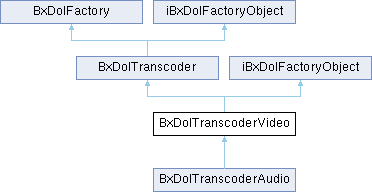
Public Member Functions | |
| getDevicePixelRatioHandlerSuffix () | |
| isMimeTypeSupported ($sMimeType) | |
| getFileUrlNotReady ($mixedHandler) | |
| isProcessHD ($sOrigVideoDim) | |
| getSize ($sFile) | |
| Public Member Functions inherited from BxDolTranscoder | |
| onDeleteFileLocal ($iFileId) | |
| onDeleteFileOrig ($mixedHandler) | |
| registerHandlers () | |
| unregisterHandlers () | |
| cleanup () | |
| getStorage () | |
| getDb () | |
| getFileUrl ($mixedHandler) | |
| getFileUrlById ($mixedHandler) | |
| isFileReady ($mixedHandler, $isCheckOutdated=true) | |
| transcode ($mixedHandler, $iProfileId=0) | |
| prune () | |
| forceDevicePixelRatio ($i) | |
| getDevicePixelRatio () | |
| getOrigFileUrl ($mixedHandler) | |
| getTmpFilename ($sOverrideName=false) | |
| clearLog () | |
| addToLog ($s) | |
| getLog () | |
| deleteFromQueue ($mixedHandler) | |
| storeTranscodedFile ($mixedHandler, $sTmpFile, $iProfileId) | |
| getFilterParams ($sName) | |
| getMaxResizeDimention ($sFilter='Resize', $sKey='') | |
| isMobile () | |
Static Public Member Functions | |
| static | getObjectAbstract () |
| static | getDuration ($sFile) |
| Static Public Member Functions inherited from BxDolTranscoder | |
| static | getObjectInstance ($sObject) |
| static | pruning () |
| static | processQueue ($bQueuePruning=true) |
| static | pruneQueue () |
| static | processCompleted () |
| static | registerHandlersArray ($mixed) |
| static | registerHandlersSystem () |
| static | unregisterHandlersArray ($mixed) |
| static | cleanupObjectsArray ($mixed) |
| static | onAlertResponseFileDeleteLocal ($oAlert, $sObject) |
| static | onAlertResponseFileDeleteOrig ($oAlert, $sObject) |
Protected Member Functions | |
| __construct ($aObject, $oStorage) | |
| applyFilter_Poster ($sFile, $aParams) | |
| applyFilter_Mp4 ($sFile, $aParams) | |
| applyFilter_Webm ($sFile, $aParams) | |
| _convertVideo ($sFile, $sFileOut, $sExt, $aParams, $aOptions) | |
| _getOptionSizeForVideo ($sFile, $aParams) | |
| _getFfmpegThreadsParams () | |
| Protected Member Functions inherited from BxDolTranscoder | |
| storeTranscodedFileInQueueStorage ($mixedHandler, $sTmpFile, &$sFileUrlResult) | |
| addToQueue ($mixedHandler, $iProfileId=0) | |
| applyFilter_Resize ($sFile, $aParams) | |
| isFileReady_Folder ($mixedHandlerOrig, $isCheckOutdated=true) | |
| isFileReady_Storage ($mixedHandlerOrig, $isCheckOutdated=true) | |
| isPrivate_Folder ($mixedHandler) | |
| isPrivate_Storage ($mixedHandler) | |
| getFilePath_Folder ($mixedHandler) | |
| storeFileLocally_Folder ($mixedHandler) | |
| storeFileLocally_Storage ($mixedHandler) | |
| storeFileLocally_Queue ($mixedHandler) | |
| getOrigFileUrl_Folder ($mixedHandler) | |
| getOrigFileUrl_Storage ($mixedHandler) | |
| initFilters () | |
| clearCacheDB () | |
| processHandlerForRetinaDevice ($mixedHandler) | |
Additional Inherited Members | |
| Static Protected Member Functions inherited from BxDolTranscoder | |
| static | getTranscoderObjects () |
| static | _callFuncForObjectsArray ($mixed, $sFunc) |
| Protected Attributes inherited from BxDolTranscoder | |
| $_sLog = '' | |
| $_aObject | |
| $_oStorage | |
| $_oDb | |
| $_sRetinaSuffix = '@2x' | |
| $_sQueueTable = '' | |
| $_sQueueStorage = '' | |
| $_iDevicePixelRatio = false | |
Detailed Description
This class transcodes videos and generates video thumbnails.
To generate video which plays in all moders browsers along with video poster, you need to create 3 different video transcoding objects which will generate .mp4, .webm videos and video poster. Video is converting upon first access, so it is probably better to force video conversion by calling
- See also
- BxDolTranscoderVideo\getFileUrl just after video uploading. Video for conversion is queued and when cron is run video conversion is performed. While video is pending for conversion or in the process then
- BxDolTranscoderVideo\getFileUrl methods returns empty string for video and predefined image for video poster.
Transcoder object and other params are the same as in
- See also
- BxDolTranscoderImage, but it is highly recommended to disable 'atime_pruning' and 'atime_tracking', or set it to fairly big value, since video transcoding is not performed on the fly and takes some time.
Video conversion can be performed on separate server or multiple servers, to do it:
- install the script on separate server(s), but connect to the same DB which your main site is using
- enable 'sys_transcoder_queue_files' option (when it is enabled it takes a little longer to convert videos)
- add the following code to the begining of inc/header.inc.php file on the main site, where your actual site in installed: define('BX_TRANSCODER_PROCESS_COMPLETED', '');
- if you don't want your main site to convert videos, so all conversion will be performed on the separate server, add the following code to the begining of inc/header.inc.php file on the main site: define('BX_TRANSCODER_NO_TRANSCODING', '');
- all servers must have different host name
- only main server must be used as site, additional sites are just for video conversion, don't perform any action on these sites
Available filters:
- Mp4 - this filter convert video into .mp4 format along with resizing, the parameters are the following:
- h - height of resulted video (360px by default), for video it is highly recommended to specify only height parameter (without width parameter)
- video_bitrate - video bitrate (512k by default)
- audio_bitrate - video bitrate (128k by default)
- ffmpeg_options - additional command line options for ffmepeg, as key => value array (empty by default)
- Webm - this filter convert video into .webm format along with resizing, the parameters are the same as for Mp4 filter
- Poster - this filter generates video thumbnail, it tries to get poster at 0, 3 and 5 seconds from the beginning, it gets first not fully black/white thumb
Example of usage:
Also
- See also
- transcoder_videos sample for complete example.
Constructor & Destructor Documentation
◆ __construct()
|
protected |
Member Function Documentation
◆ _convertVideo()
|
protected |
Convert video using ffmpeg binary. Video conversion otput is written to the 'log' variable.
- Parameters
-
$sFile input file for conversion $sFileOut output file for conversion, can be the same as input file $sExt output file extension, in the format '.ext' $aParams filter params $aOptions ffmpeg options as array
- Returns
- false on error, or true on success
◆ _getOptionSizeForVideo()
|
protected |
Get output video size as 'WxH' string. It check filter params for 'w' and 'h' options and original video ratio and return the resulted video size.
- If only height specified in params (desired behavior) or no width or height is specified (default height is 360), then width is automatically calculated using original video size ratio.
- If only width specified in params, then height is automatically calculated using original video size ratio.
- If width and height specified in params then these values are returned, but the resulted video size can be unproportionate.
- Parameters
-
$sFile original video file path (to check original video size ratio) $aParams filter params
- Returns
- WxH string
◆ applyFilter_Mp4()
|
protected |
Convert video to .mp4 format
◆ applyFilter_Poster()
|
protected |
Convert video to .jpg format - video poster
◆ applyFilter_Webm()
|
protected |
Convert video to .webm format
◆ getDevicePixelRatioHandlerSuffix()
| BxDolTranscoderVideo::getDevicePixelRatioHandlerSuffix | ( | ) |
Reimplemented from BxDolTranscoder.
◆ getFileUrlNotReady()
| BxDolTranscoderVideo::getFileUrlNotReady | ( | $mixedHandler | ) |
If video isn't processed yet then empty string is returned for video, or predefined image is returned for video poster
Reimplemented from BxDolTranscoder.
◆ getSize()
| BxDolTranscoderVideo::getSize | ( | $sFile | ) |
Get video size. It generated image from the video and returns size of the image.
- Parameters
-
$sFile path to the video file
- Returns
- array where 'w' key is width and 'h' key is height
◆ isMimeTypeSupported()
| BxDolTranscoderVideo::isMimeTypeSupported | ( | $sMimeType | ) |
check if transcoder suppors given file mime type
Reimplemented from BxDolTranscoder.
Reimplemented in BxDolTranscoderAudio.
The documentation for this class was generated from the following file:
- inc/classes/BxDolTranscoderVideo.php